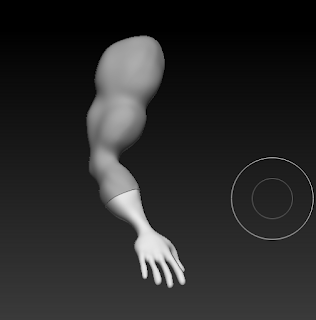When modeling the bodybuilder style arm I found it to very challenging, but in a good way. I also learned a lot in the process of working on this assignment and would like to share some of it with you. When choosing to pre-model the arm in Maya in order to create the primitive shapes of the muscles in the arm, I found it to be very helpful especially when taking that model and importing it into ZBrush. Another thing that I found to be very helpful was when creating the primary forms in ZBrush was after smoothing everything out with the Smooth Brush and Dynameshing the objects made creating the forms from the primitives very simple. When working on the secondary and tertiary forms and details the Smooth, Inflate, and Damian Standard brushes helped the most in getting the details that I needed. Another helpful process was the constant building up and tearing down of certain areas really helped me bring out the final results.
Although a lot of things went well there were things that didn't go well and I think it hindered the way my final resurfacing came out when taking it back into Maya. While in Maya and doing the resurfacing I ran into a lot of spiraling which caused me to have to do a lot of fixes and I am sure that I possibly missed a few. I tried to create a good edge and surface flow through the biceps, triceps, deltoids, and forearms. I think to me not catching on to what I was doing at times caused me to cause a lot of Ngons and triangle issues that shouldn't be in the model. I need more practice with the resurfacing and how the edges and faces should flow all over the body and making the right junctions and transitions. For this reason I think some things I would definitely do different in the future is taking more time to plan out the resurfacing and UV layouts of the model. In all honesty I think the sculpting turned out fine and I think that when I resurfaced and UV'd is when I took down the quality of the model overall. In hindsight I will continue to practice those two aspects so that I can come to create awesome modeling works in the future.
There were some major issues that I encountered with the resurfacing and UV layouts. Like I mentioned before when trying to resurface the base meshes I kept getting multiple spiraling incidences and as well as bad junctions and Ngons. I just kept working at it with some of the previous tutorials and pod casts and tried my best to fix most of the issues mentioned to include sporadic density variations. Although I am sure I didn't get them all it gave me great resolve to continue practicing and get the proper methods down to be successful. The end result of the project honestly turned out very good in my opinion. I will honestly say that I still have a long way to go with resurfacing because I feel like that and the UV's were definitely not what they were looking for but when viewed side by side from every angle it turned out to be an exact replica of the base meshes details So though i did not do excellent I still think I did pretty good as far as a final visual result and the resurfacing and UV's need major improvements. It was a fun project and I enjoyed the challenge and it has reinstalled the will to keep practicing.
Saturday, February 27, 2016
Modeling a Realistic Human Arm by finishing with Resurfacing in Maya
After importing the decimated mesh from Zbrush into Maya I began to resurface the mesh with the quick draw tool. I tried my best to keep the flow smooth around the arm to help it retain certain shapes and forms in the arm.
Modeling a Realistic Human Arm ZBrush Work
After importing the OBJ. into ZBrush I turned it into a Dynamesh and began smoothing every thing out to get the base shape. I then masked out the arm and extracted it to make the long sleeve that I wanted for the arm and then moved on to create the secondary and tertiary forms and details.
Working on the arm itself took the longest but I used a lot of time studying large muscles from magazines to try and get the shapes right as best as I could along with the Arnold pics I gathered as well. I tried to make as much definition and fall off with the tertiary details as well.
I took the same approach with the sleeve but used a lot of body builders wearing long sleeve pics that I could to try and get it right.
Working on the arm itself took the longest but I used a lot of time studying large muscles from magazines to try and get the shapes right as best as I could along with the Arnold pics I gathered as well. I tried to make as much definition and fall off with the tertiary details as well.
I took the same approach with the sleeve but used a lot of body builders wearing long sleeve pics that I could to try and get it right.
Modeling a Detailed Human Arm Preproduction
To start off with we were instructed to do a bodybuilder type arm so I did some research on Google in order to find various references for the arm and the sleeve respectfully. I decided I wanted to challenge myself and do a long sleeve for the arm. Finding the references was a more challenging than you would think for finding various arm angles but after refining the words and using Arnold Schwarzenegger a lot I was able to finally find what I needed to use in this project.
Then I went into photoshop to do a little preplanning with Primary, Secondary, and Tertiary forms and details.
I then went into Maya, because I thought that starting with a basic primitives build to outline the muscle would be the easiest way to start before going into ZBrush. By using a reference image and shaping out the muscles everything actually worked out really well and I was pleased with the result. I exported it and was ready to dive into ZBrush.
Subscribe to:
Posts (Atom)